Customizing checkout Success Page
FireCheckout includes the Checkout Success Page module in the package. It gives you many opportunities to create a classy and clearly-arranged Magento 2 order confirmation page with higher conversion rates.
The checkout success page is a proven way to:
- commend your customers for trusting your store
- show captivating content even after the order placement
- keep users engaged in your store's life, consequently transforming them into loyal clients
- trigger future customer actions
With the Checkout Success Page module, you receive the drag-and-drop backend interface. It makes easier to modify the checkout page layout. You can arrange the blocks available on checkout success page and immediately check the results via the Preview feature in the backend.
With the advanced module's functionality, you can insert any custom HTML or JS code. The "Miscellaneous scripts and HTML” configuration field allows using variables. In this way, you may add, for instance, Google Adwords or any other conversion tracking code.
On the FireCheckout success page, you can also show additional CMS blocks above or below the order information block. The module allows assigning every one CMS block to the respective block on the success page.
Using different blocks on the checkout success page, you can:
- show a list of ordered products, billing, and shipping information
- suggest the cross-selling products, upsell or simply discount for additional purchases
- place survey to collect the views of clients about the service in your store
- present a blog article or video related to the purchase
- provide guests with the sign-up process
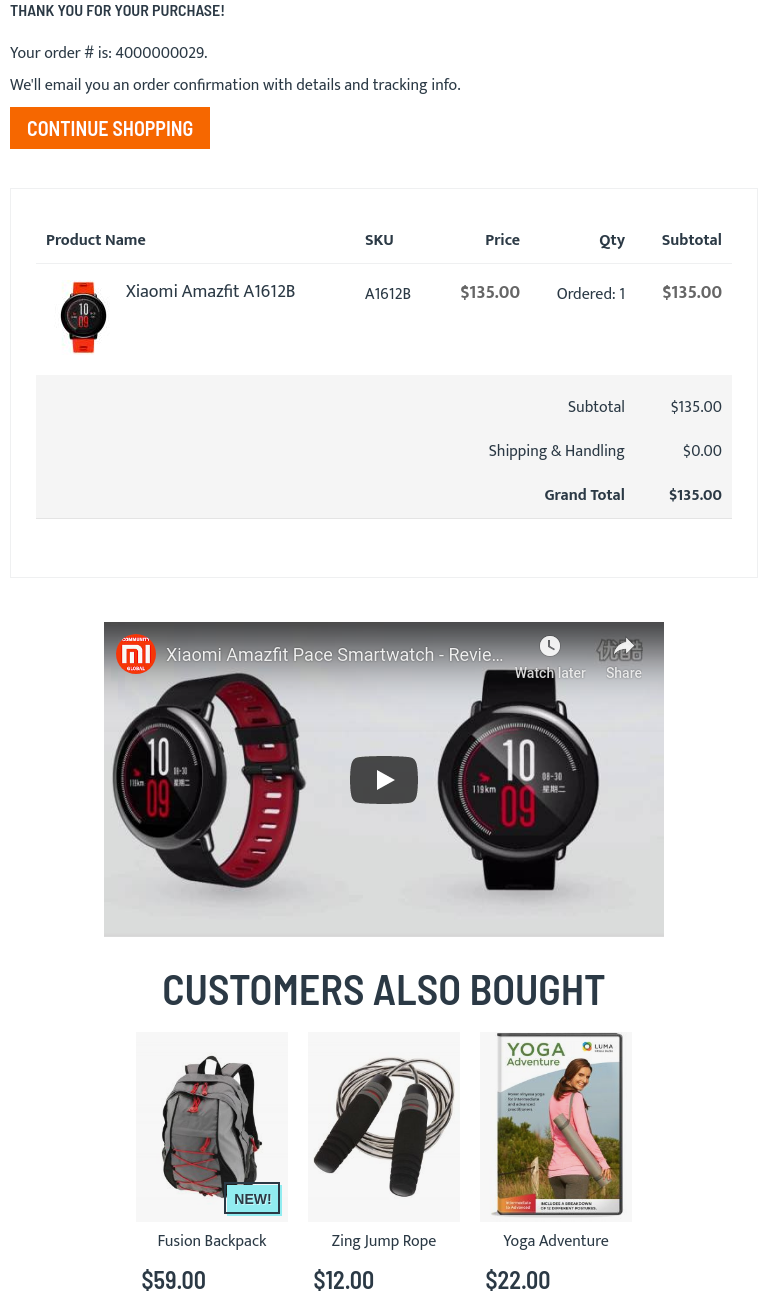
In case, you would like to customize a success page on your own, you welcome to review the tips described here.
Get in touch if you have any questions about using the module.

