How to enable users to subscribe to the newsletter at Magento 2 checkout?
Subscribe at Checkout module is a part of the FireCheckout. It enables guest users to subscribe to the newsletter right during checkout. They will see the attractive checkbox directly on the checkout page.
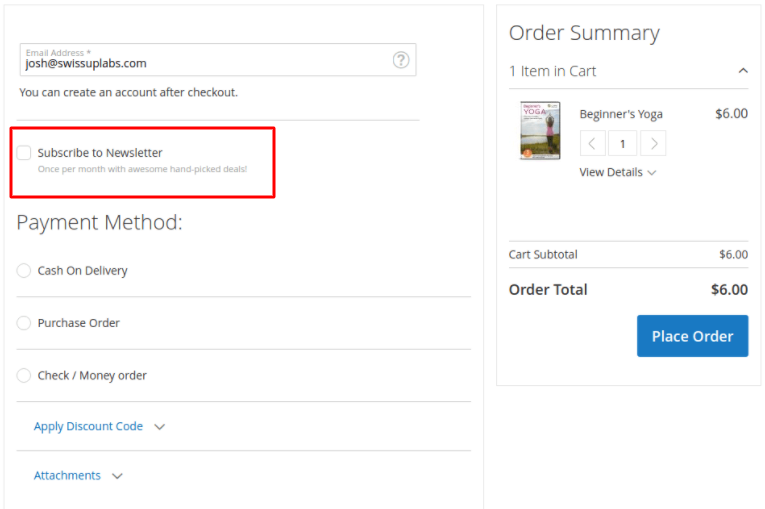
See more details about the extension.
To start configuring the module, go to Stores - Configuration - Swissup - Checkout - Subscribe at Checkout page.

Follow the steps:
- In the Enable field, set to Yes to enable the module per store view.
- In the Field Label field, specify the label for the checkbox.
- In the Field Notice field, enter a description for the checkbox.
- In the Checked by Default field, set to Yes to make a checkbox checked by default.

