How to add new fields to a Customer Registration page in Magento 2?
Go to Swissup - Customer Field Manager menu.
To create a new custom field, press Add New Field button. Then follow the steps:
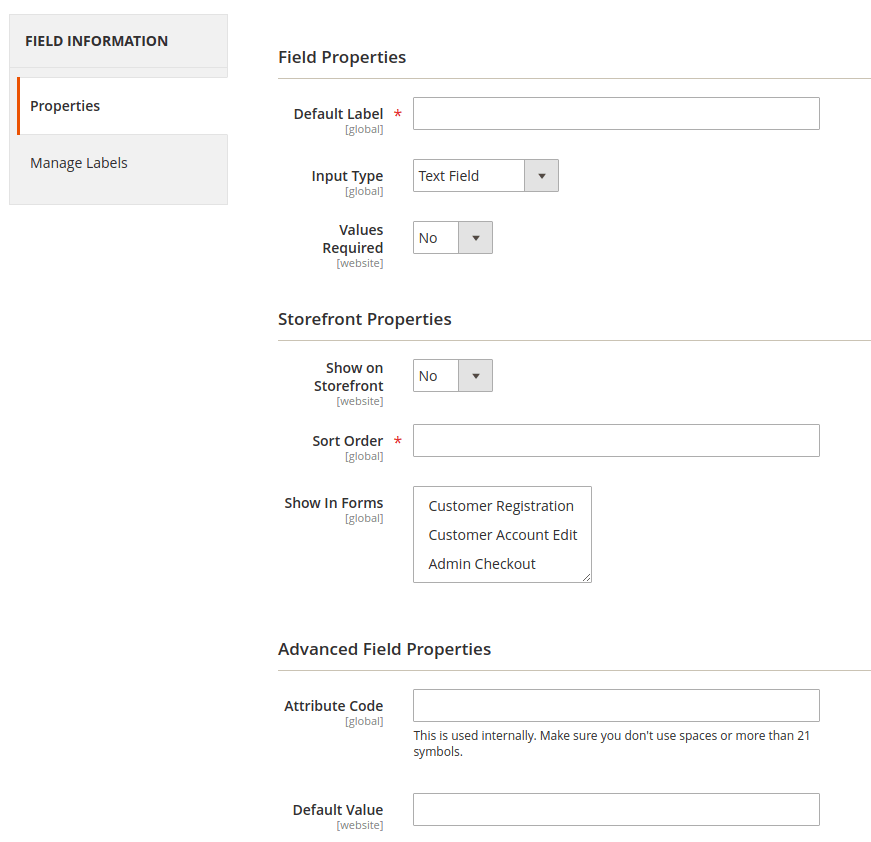
Field Properties tab
- In the Default Label field.
- In the Input Type dropdown choose the type of entering the information for the new field. Available values are Text Field, Text Area, Date, Yes/No, Multiple Select, Dropdown.
- In the Values Required field, select Yes to inform users that the field must be filled.
Storefront Properties tab
- In the Show on Storefront field, select Yes to enable the display of the new custom field on the registration or other page permitted.
- In the Sort Order field, specify a sort order for the field display.
- In the Show in Forms field, specify the website forms where you want to show the field. Thereby the custom fields can be visible in the: Customer Account Edit, Customer Registration, Admin Checkout.
Advanced Field Properties tab
- In the Attribute Code field, you don't have to make any changes.
- In the Default Value field, you can specify the value for the new field that will be shown by default.

