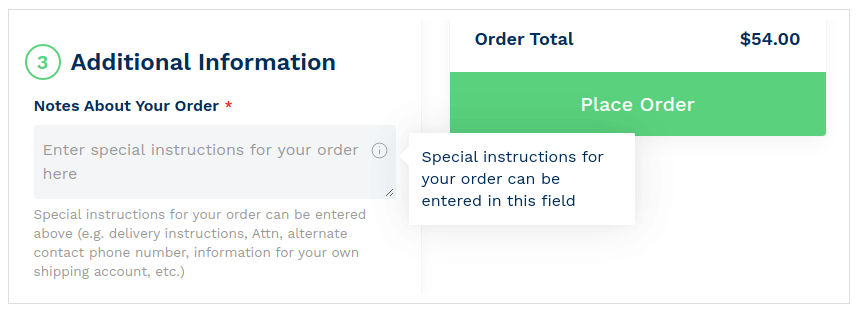How to add notices, tooltip, and placeholder to the checkout field?
With the Checkout Fields module, you can add notice, tooltip, and placeholder to the field on the checkout page.
Text hints help users to input the right information. The tooltips prevent them from making errors. We recommend adding descriptions to the data entry fields to guide your customers and save time. It will result in a faster checkout process.
To add the hints, you have to create the field at Swissup - Checkout - Checkout Fields. Then in the Advanced Field Properties section you can add the notice, tooltip, or a placeholder to the input field.