How to configure GeoIP location with our Magento extension?
The Magento 2 GeoIP extension is a part of FireCheckout. GeoIP detection is an important service during checkout that helps to avoid typing more in checkout fields.
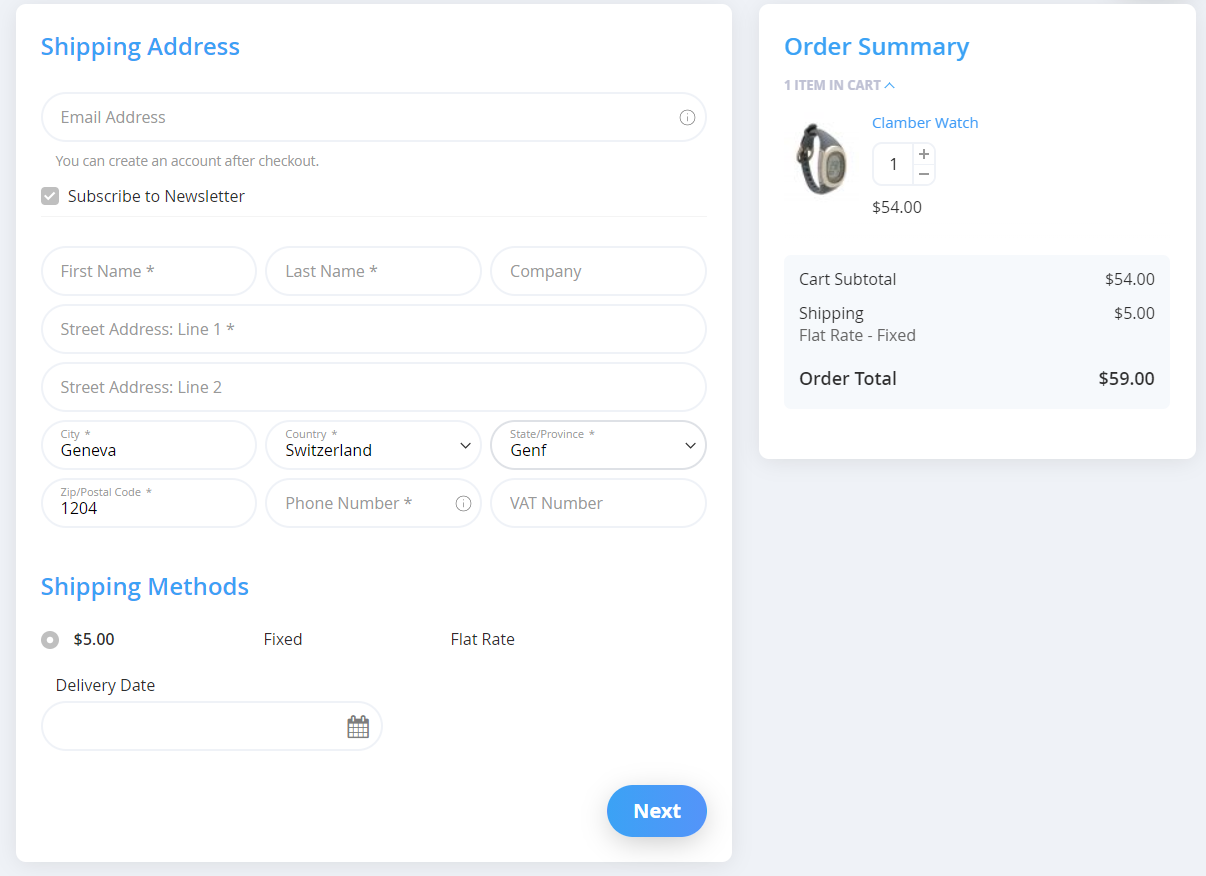
The GeoIP module automatically detects clients' Country, Postal Code, Region, and City values. See more in the extension advantages.
To start setting the module, go to Stores - Configuration - Swissup - Checkout - GeoIP page.

- In the Enable field, please set Yes to enable the GeoIP Magento extension.
- In the Provider field, please choose the database provider. Our module supports MaxMind Database, MaxMind Service, IpStack.
MaxMind Database Options tab
- In the License key field, enter the key. You can get your License Key at MaxMind site.
- In the Edition dropdown, you can choose between free and paid database editions.
- Use the Download Button for automatic database download. Read more about databases.
MaxMind Service Options tab
- In the Account ID field, enter the key. You can get it at MaxMind site.
- In the License Key field, enter the key. You can get your License Key at the MaxMind site.

