How to set rules for order delivery date Magento 2?
The Delivery Date module enables using flexible rules for the first and last available dates required for order processing. It also allows for excluding order delivery for particular dates.
First available delivery date rules
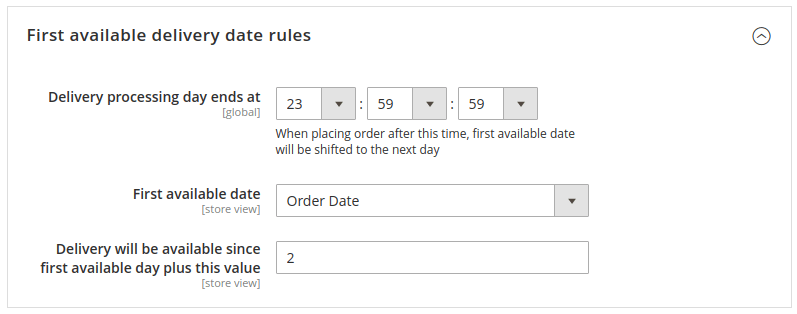
- In the Delivery processing day ends at field, choose the values for order placement time and delivery possibility. The orders placed afterwards will be considered as next day orders.
- In the First available date dropdown, select the calculation rule. The possible values are Order date and First Business Day since Order Date.
- In the Delivery will be available field, enter the value that will be added to the first available delivery day. Thus you set delivery day offset.
Last available delivery date rules

In the Period in days field, set the period in days for order delivery possibility. The period will be calculated from the first available day. Thus with this rule, you set the last available delivery date offset.
Exclude delivery date rules

- In the Exclude days of week from the delivery field, choose and exclude the certain days of the week to make the delivery impossible.
- In the Holidays field, add holiday dates. The Offset - is how many days this holiday takes (1 by default).

