How to update product quantity on the checkout page in Magento 2?
The Checkout Cart module is a part of the FireCheckout extension. We added it to the package to improve the Order Summary section at checkout.
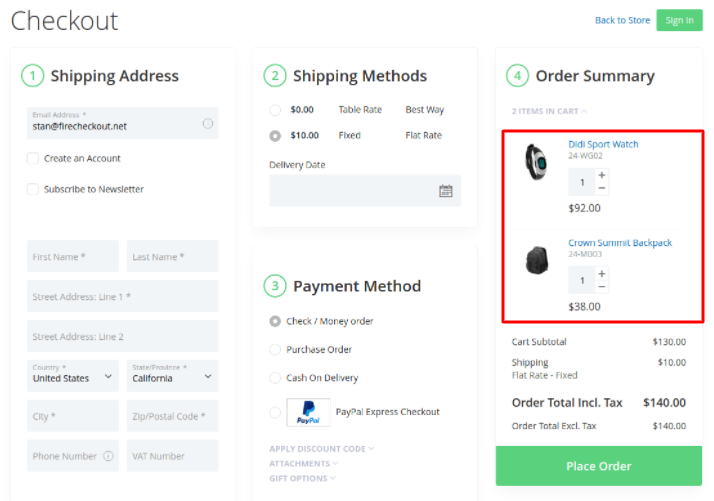
See more details about the extension.
To start configuring the module, go to Stores > Configuration > Swissup > Checkout > Checkout Cart page.
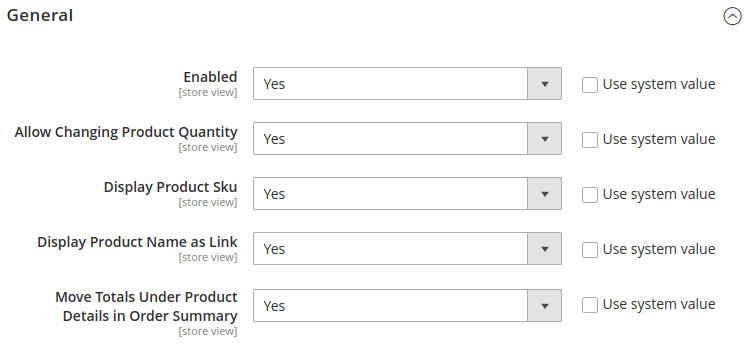
- In the Enabled field, set to Yes to enable the module.
- In the Allow Changing Product Quantity field, you can enable the display of the quantity switcher/input field.
- In the Display Product SKU field, set Yes to show product SKU.
- In the Display Product Name as Link field, set Yes to display the product name as a link to the product page.
- In the Move Totals Under Product Details in Order Summary field, set to Yes to move Order Totals section below the products list.

