How to edit field labels and placeholders
FireCheckout module provides a wide range of customizations. It includes tools and components to let you make the required changes easily to the Magento checkout page.
With our extension, you can use the “FormFieldManager” component. It will help you to:
- modify the default checkout fields
- remove the Company field from the checkout page
- add and change checkout form labels
- rename checkout field labels and placeholders
- remove all form labels at once
- add, modify or delete a text from checkout fields
For instance, you want to set a label for the street address field.
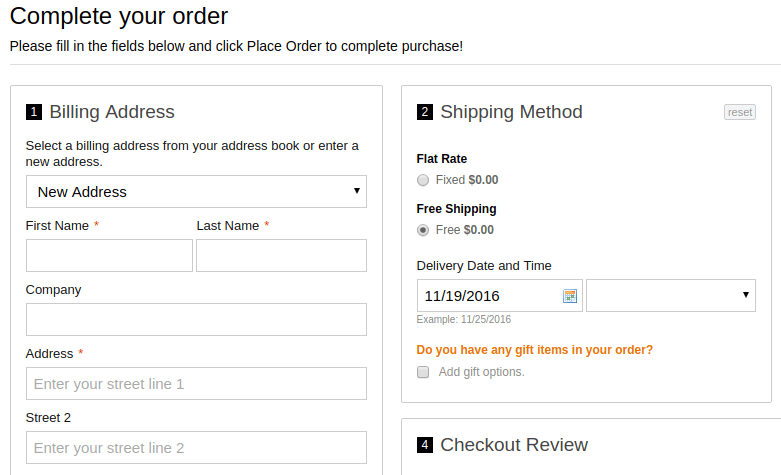
All you need is to call the javascript initialization from the FireCheckout page. Our extension is perfectly documented, so you just have to follow the instructions mentioned here .
This functionality will be done by creating custom.js file first. Using this approach, you can also:
Get in touch if you have any questions about using the module.

