Order attachments / files uploading
The FireCheckout includes the Order Attachments module in the package. It allows attaching the files to a purchase order right during checkout. Users will see the order attachments section at the payment step.
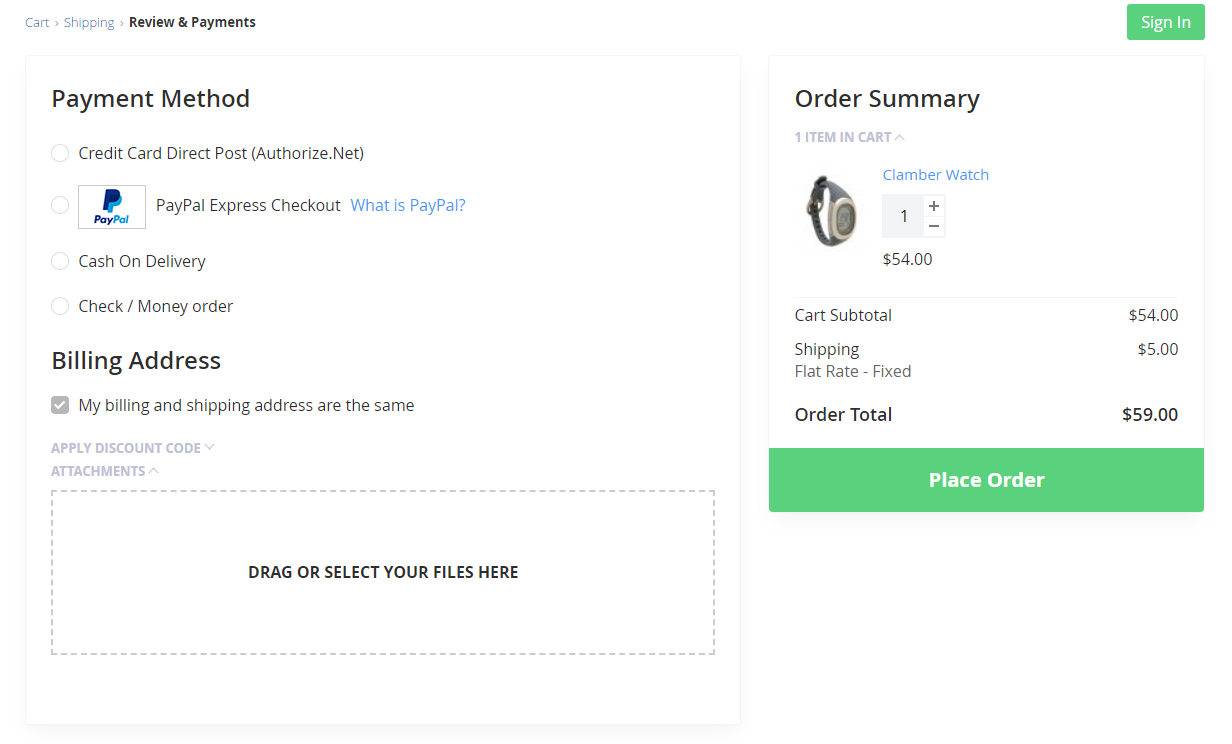
In terms of positive user experience in your store, the order upload feature is a nice technique to let customers provide additional information without interrupting the checkout process. For instance, your clients would like to attach:
- screenshots or images
- mockups
- improve B2B sales within the European Union
- documents such as license required to own a gun, or medical prescription, or vat/tax certificate, etc.
With FireCheckout all attachments are protected from public access with generated links.
The Order Attachments module comes with a simple configuration. In addition to the ability to enable/disable the module, you can:
- limit the number of files to be uploaded
- set the allowed file size to attach (kilobytes)
- upload order attachment files of all possible extensions
The module also supports adding comments while uploading order attachments. In order to provide better service of your store, you can send then the attachments in notification emails.
Get in touch if you have any questions about using the module.

