Custom checkout fields in address form
The FireCheckout includes the Address Fields Manager module in the package to simplify the customizing checkout address fields. This is an easy way to add or exclude fields in the billing and shipping address of the checkout page. It is ultimately gonna help you to keep your checkout form with a minimum but only required address fields, as well as meet a variety of address requirements for customers worldwide.
Our extension supports many abilities for the improved usability of your checkout page. It offers to:
- change the field status to Required, Optional or Hidden
- change the address field status for a specific website only
- change the address field status for a specific website only
- modify the sort order, default values, and labels of address form fields
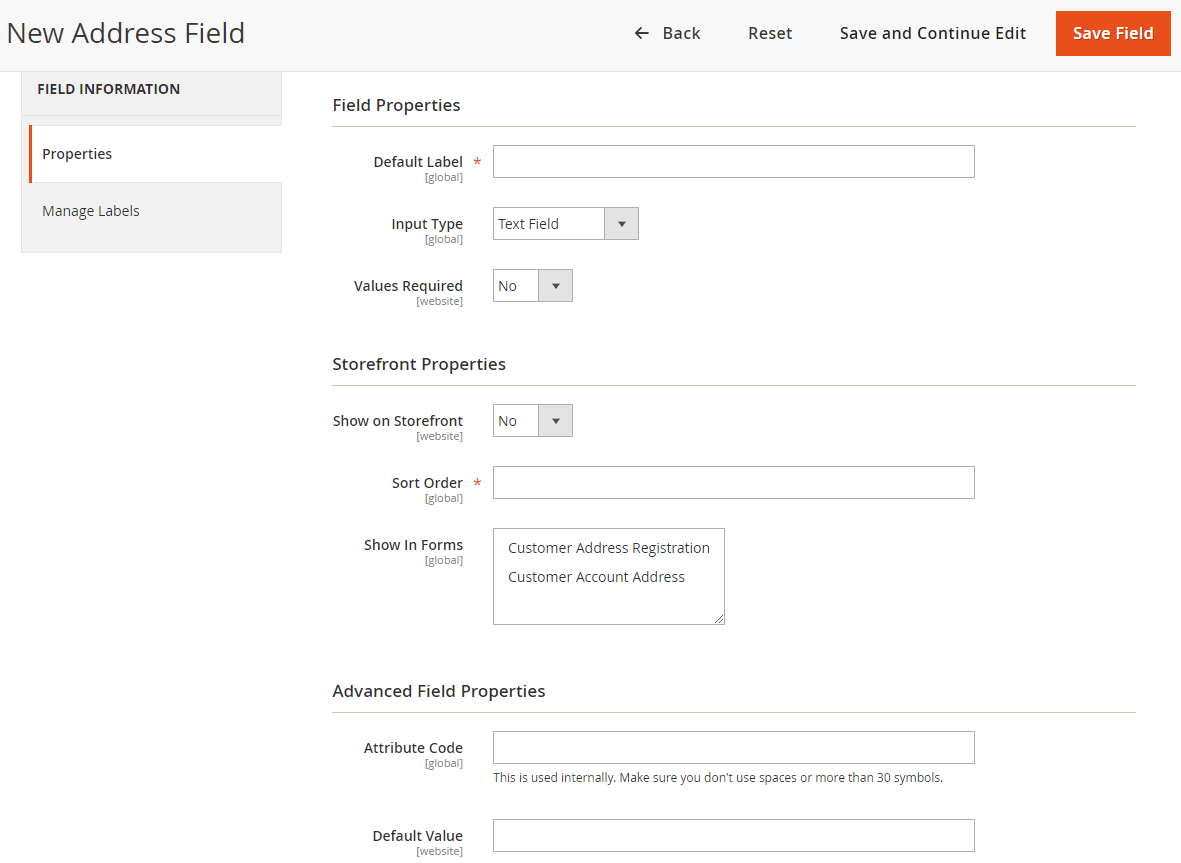
The Address Field Manager provides an excellent opportunity to create a new address field. Within the module configuration, you can:
- Create an extra address field with the following input types: Text Field, Text Area, Date, Yes/No, Multiple Select, Dropdown.
- Show the new fields in Customer Address Registration form, Customer Account edit form, edit billing and shipping address section on order view page.
- Enable the display of custom address fields on printed invoices, shipments, refunds.
- Specify the list of holidays. You can set the name, date of the holiday as well as set the number of days this holiday takes.
Get in touch if you have any questions about using the module.

