Shopping cart functionality on checkout page
The FireCheckout includes the Checkout Cart module in the package. It is about offering the shopping cart functionality on the checkout page. That way you allow your customers to add or remove cart contents right during checkout.
In terms of favorable user experience, the checkout cart feature has the following advantages:
- The cart items will be rendered on the checkout page with the links to the product pages.
- Your visitors may check one more time the placed products without redirecting to another page, and then successfully complete the purchase.
- In case of possible editing of the shopping cart content, such as the product quantity, for instance, the information in the checkout cart block is updated instantly via ajax.
The Checkout Cart extension includes a simple configuration. It helps you to:
- enable/disable quantity switcher on the checkout page
- show product name as a link to the product page
- move Order Totals section under product details in Order Summary
The module offers stylish product quantity buttons in the Checkout Cart block. You can also use plus/minus symbols instead of arrows.
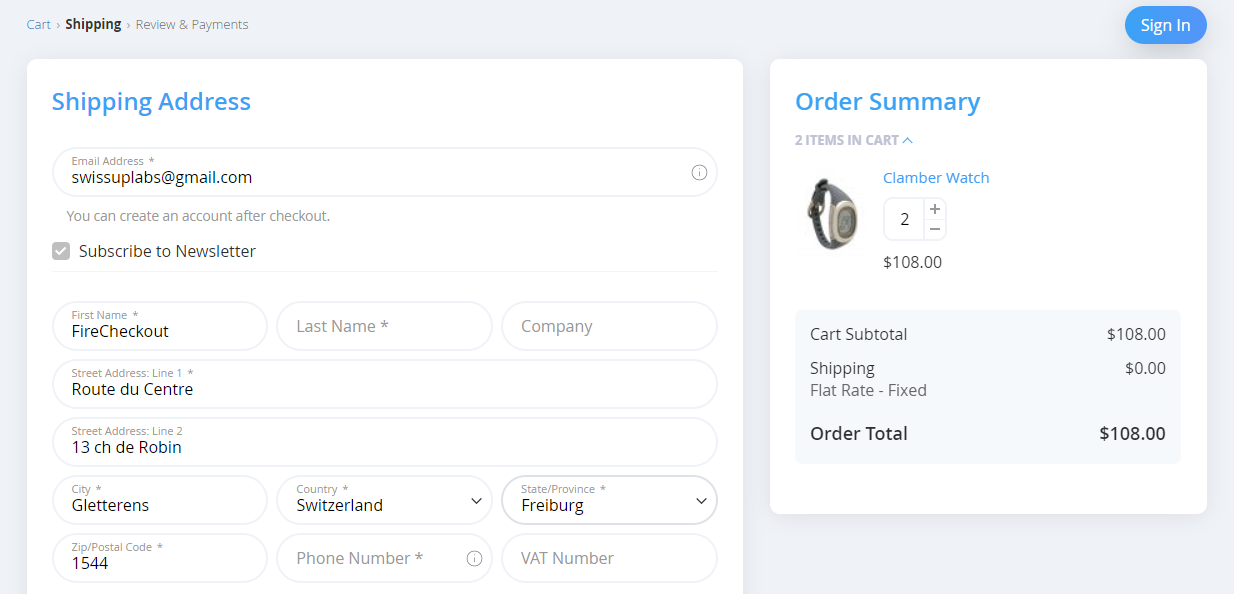
Get in touch if you have any questions about using the module.

