Delivery Date and Time feature
The FireCheckout includes the Delivery Date and Time module in the package, that helps users pick up the convenient delivery date and time during checkout.
This delivery date feature is aimed to:
- help your customers choose the preferred date and time for the product delivery
- provide your clients with more clear and full information about the order receiving in your store
- include then the delivery-related data in order confirmation emails
- ensure the wonderful shopping customer experience
The Magento 2 Delivery Date and Time extension come with advanced delivery date rules. Within the module configuration, you can:
- Set the possible maximum time for product placement processing. It will predetermine the first available delivery date visible in the calendar on the checkout page.
- Define the number of days for the delivery date offset. Then the customers will be able to choose the available delivery date in the calendar only since the predetermined range.
- Exclude days of the week for possible delivery.
- Specify the list of holidays. You can set the name, date of the holiday as well as set the number of days this holiday takes.
In order to improve the user experience on the checkout page, you can show the available time and date ranges. The fields can be set as Optional, Required or Disabled. The delivery date and time block is visible in the shipping section. With the module, you can set the display of delivery date input for all or for selected methods only.
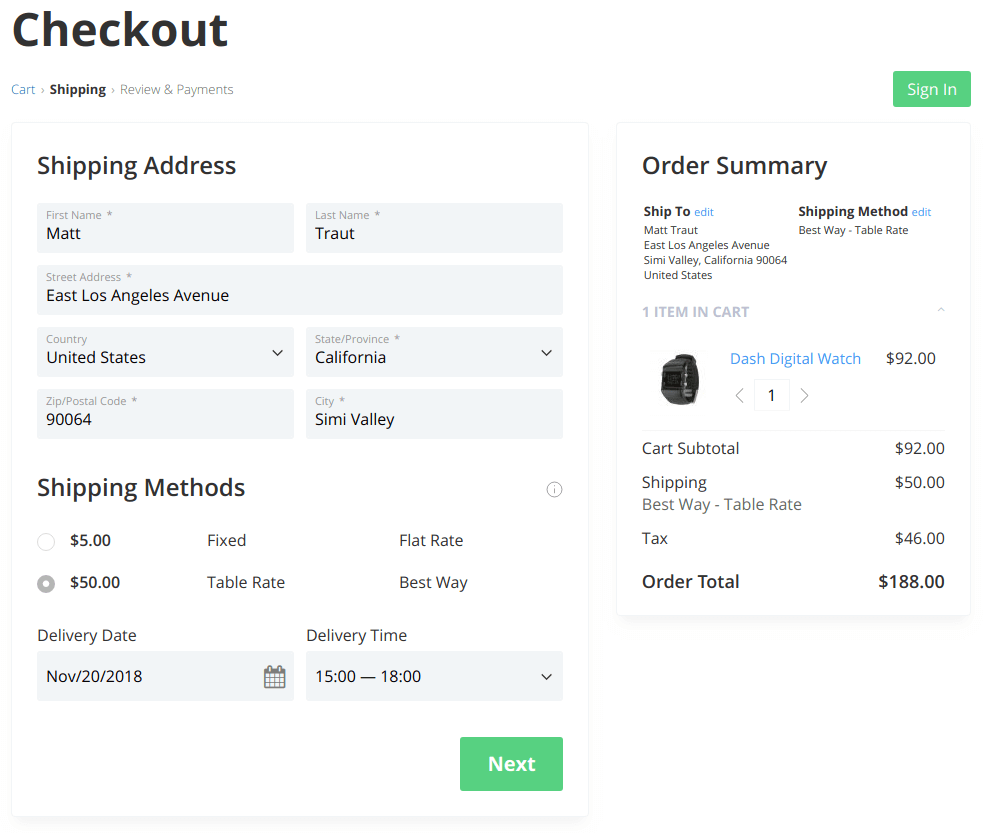
As a bonus, the Firecheckout module allows you to localize the calendar. See here how to change the language.
Get in touch if you have any questions about using the module.

