Add newsletter checkbox and let users to subscribe to newsletters at checkout
The FireCheckout includes Subscribe at Checkout module in the package. It allows adding a "Subscription" checkbox directly on the checkout page.
With this feature, your guests can easily sign up for your website newsletters. That way you let them be always informed about promotions, new arrivals or interesting events in your store.
Subscribe to the Newsletter checkbox on the checkout page brings you many more advantages. It will help you:
- manage customer experience of subscribing to newsletters
- attract guest users to subscribe to your newsletter during checkout
- increase the database of your newsletter subscribers
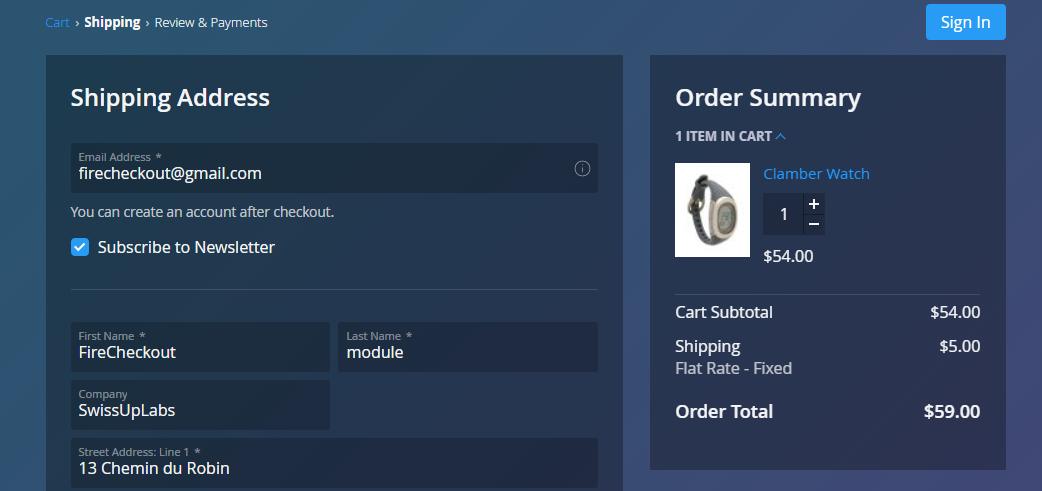
The Subscribe at Checkout module comes with simple flexible settings. You are allowed to:
- enable/disable module per store view
- define the label for subscription checkbox that will appear on the checkout page
- specify a description for subscription checkbox
- set the checkbox as Checked by default checkbox state
Get in touch if you have any questions about using the module.

