Terms and Conditions display in popup
The FireCheckout module includes the advanced settings for the Terms and Conditions section. It will help you to display nice and user-friendly popup directly on the Magento checkout page.
Your customers can tick the checkbox to accept at once, or view the content of the agreement in a popup window. Half of the users prefer to know the terms and rules before they make an online purchase. So they can easily read all information without navigating to another page. You both will be benefited:
- users save time and still stay on the page
- the popup right on the checkout page prevents the page abandonment
- pressing the Agree button automatically confirms the visitor's agreement to purchase in your store
- you have got customers satisfied with a smooth experience during checkout. It results in a higher conversion rate at the end
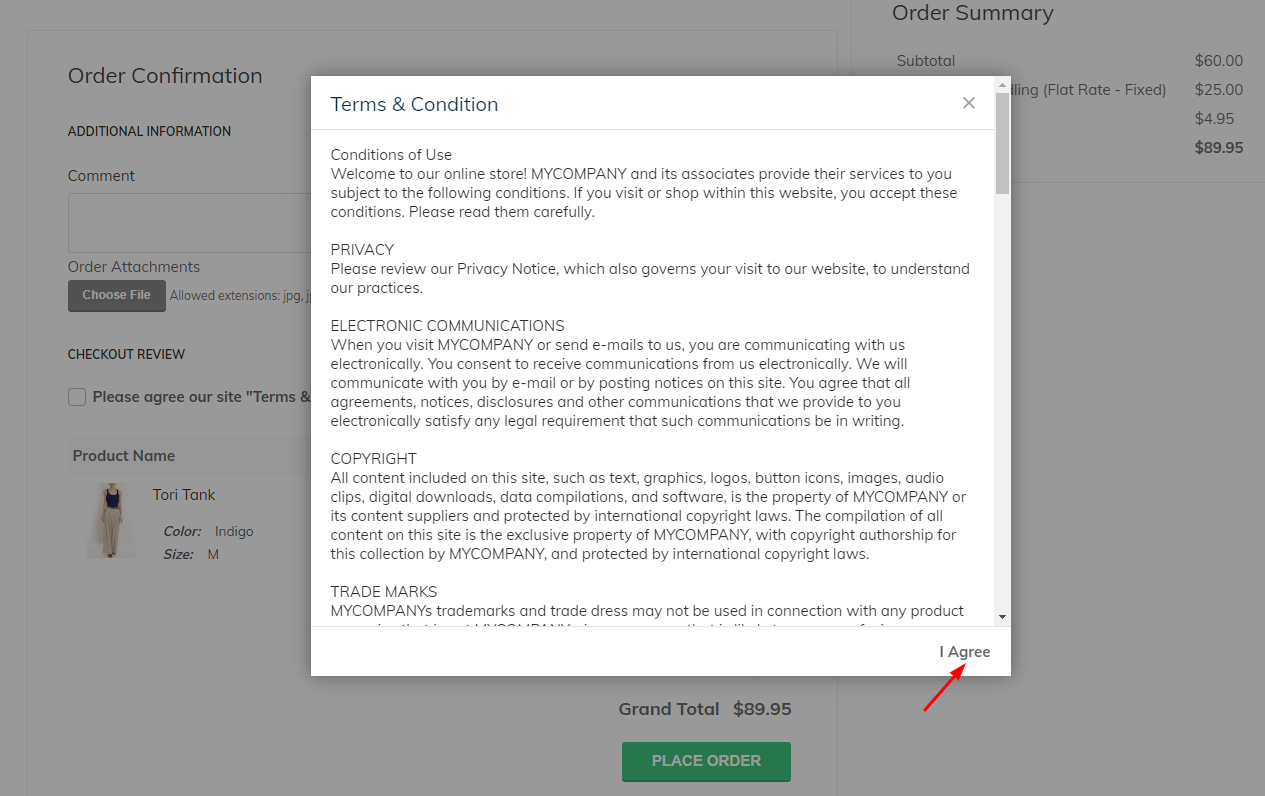
To show Terms and Conditions checkbox to the Magento checkout page, you can choose up to 2 output types provided by the FireCheckout module.
- Standard or inline output
- Minimal when the terms are shown in a nice popup
With our extension, you can also specify the text for the Agree button to be shown at the bottom of the Terms and Conditions popup.
Get in touch if you have any questions about using the module.

