Custom checkout fields
The FireCheckout includes the Checkout Fields module in the package. It is about putting additional fields of different types on the checkout page.
The advantages of the feature are evident:
- the ability to get user feedback without interrupting the order placement process
- easy way to collect valuable information about customer experience in your store
- change the address field status for a specific website only
- a nice opportunity to allow customers to leave comments, suggestions, wishes to the order that will improve the overall purchase process
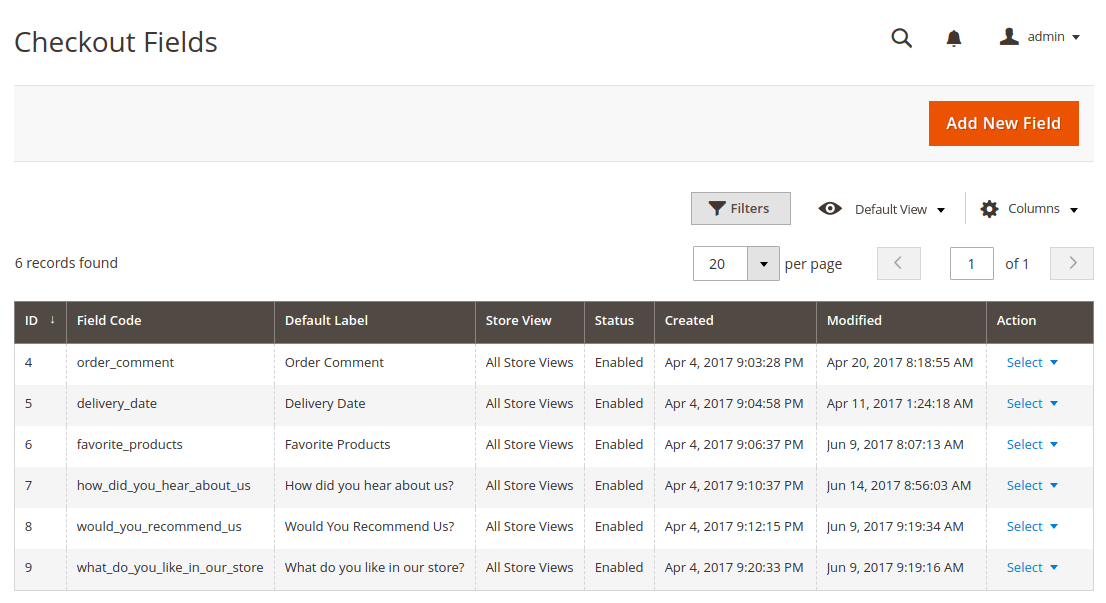
The module has a flexible configuration that enables you to manage options of the checkout field for every single store view. Using settings, you can:
- choose up to 6 input types of checkout fields: Text Field, Text Area, Date, Dropdown, Yes/No Dropdown and Multiple Select Dropdown
- specify separate values for fields with types Dropdown and Multiple Select
- set a sort order for checkout fields display
- set the field status as Required or Optional
- transform the fields block into ‘collapsible’
After the order placed, the information taken from checkout fields will be shown on the order view page. You can also add them to orders API, transactional emails and order confirmation page.
Get in touch if you have any questions about using the module.

