How to edit custom input fields in Magento 2?
The Customer Field Manager module is a part of FireCheckout. Read more about the extension advantages.
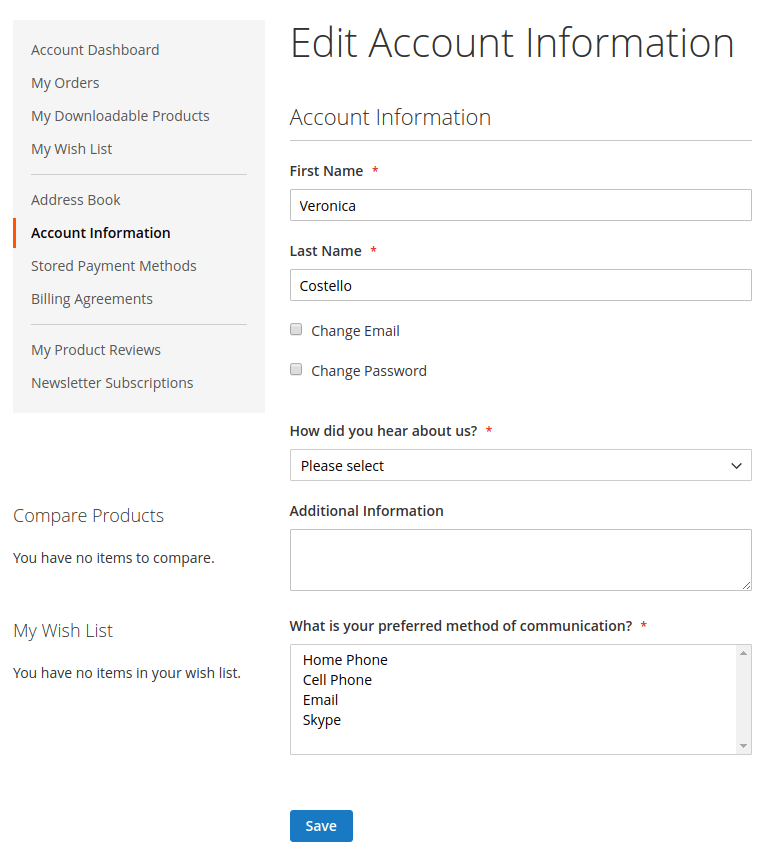
With the module, you will be able to edit and add the new custom fields on:
- Customer registration page.
- Edit customer information page.
- Edit customer form.
- When creating the new order form.
To start configuring the customer field, go to Swissup - Customer Field Manager menu.
Here you can see the menu with all custom fields. Follow the steps to edit the existing ones.
- To change field status for a specific website only you have to select it in the Store View dropdown.
- To set the status for the field, you have to select the rows first. Then click on the corresponding action in the Actions dropdown. Possible values are Hidden, Optional, Required.
- To change the sort order, you have to grab the row handle and drag it.




